|
This is the "Items in Shops" main search page from which you can search across all items in eBay Shops.
|
| |
| A. |
Left Navigation
A new left navigation area will help you navigate between search functions.
|
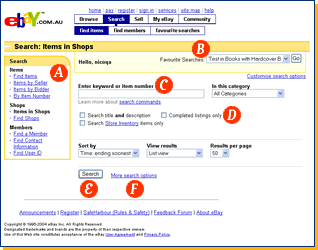
|
| |
| B. |
Favourite Searches
If you are signed in, you may run up to 10 of your Favourite Searches from here.
|
| |
| C. |
Keyword or Item Number Search Box
You will enter your search keyword or item number here.
|
| |
| D. |
Completed Listings Checkbox
The "Completed listings only" checkbox will now be on the basic search page.
|
| |
| E. |
Search Button and Enter Key
To run your search, you can click the Search button or press Enter on your keyboard.
|
| |
| F. |
"More search options" Link
The "More search options" link will allow you to expand the page to include advanced search options.
|
| |



