

| Administrative tasks are now easier to manage All the links to view and edit your personal information, preferences, feedback and account details are now in one central place here in My eBay 2.0. |
|||||
| A. | Balance Your Account View your eBay seller fees summary or click over to a detailed invoice. |
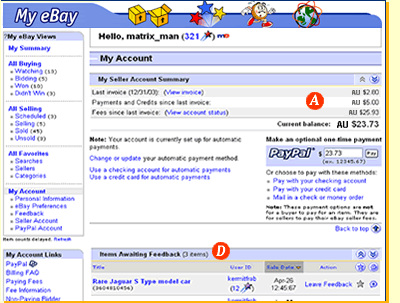
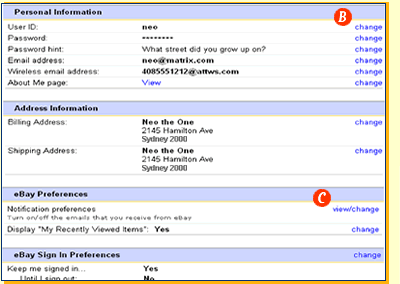
|
|||
| B. | Change Your Personal Information View and edit your User ID, password, email address, postal address and more. |
||||
| C. | Set your Sign-in and Other eBay Preferences Take control of the options eBay offers in such areas as email notification, seller preferences, and My eBay default settings. |
||||
| D. | Leave Feedback on a Transaction Successful eBay members know the power of positive feedback. Find all the transactions for which you need to leave feedback from this section. Or view the feedback you've recently received. |
||||
| Tell us what you think about this feature.
Click here to give us feedback. Click here for the Top Questions and additional Help about My eBay. |
|||||
| Previous Step |